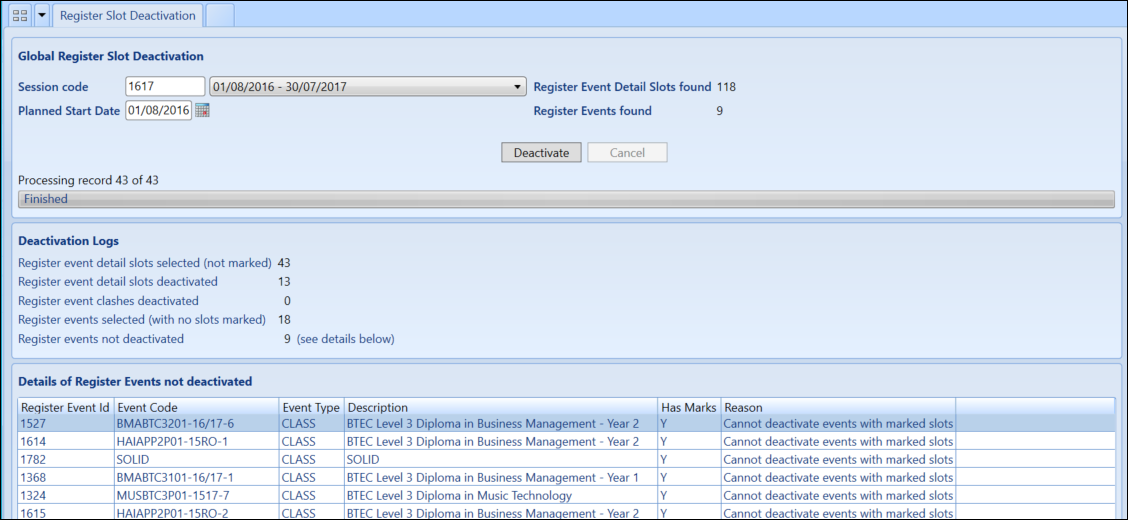Global register slot deactivation allows you to deactivate all active event slots for a specific date. This can be used to cancel registers for a specific date (for example: if the college is unexpectedly closed due to adverse weather).
You must have the EBS4Registers licence to access Global Slot Deactivation.
To open global register slot deactivation:
-
Select Register Slot Deactivation from the Register menu.
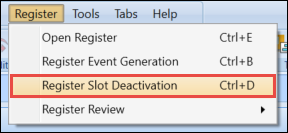
The Global Register Slot Deactivation screen will be displayed.
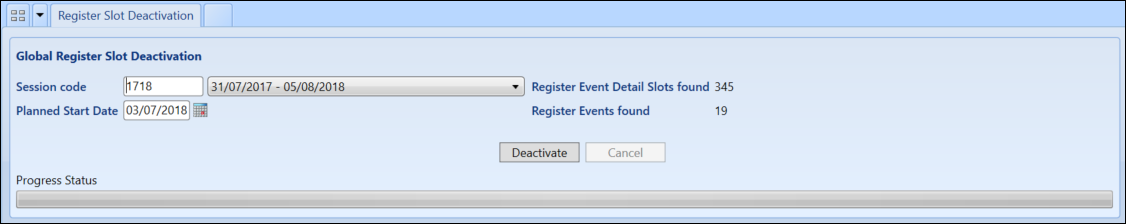
The fields on the Global Register Slot Deactivation screen are described in the following table:
| This field | Holds this information... |
|---|---|
| Session Code |
The session code that the date you want to deactivate falls into. The session code will default to current session which is set in Options. See Personal Configuration Options for further information. |
| Planned Start Date | The date you want to deactivate event slots for. |
To deactivate all active event slots for a specific date:
-
Set the required session code from the drop-down menu.
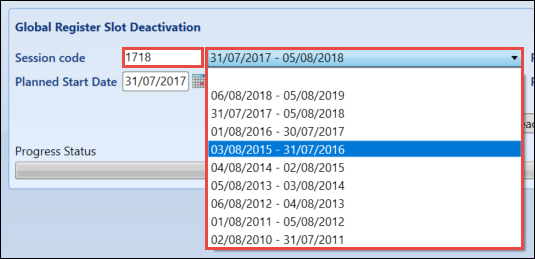
-
Set the required date in the Planned Start Date field.
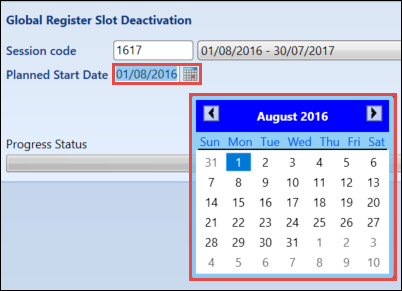
-
Click the Deactivate button.
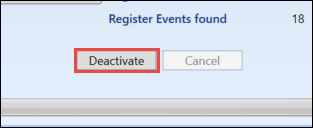
When the process has completed the screen will display Deactivation Logs and Details of Register Events not deactivated to provide further information on any register event slots that could not be deactivate, and the reason why. This enables the user to identify any event slots which need to be deactivated manually.